Thiết bị hội nghị Barco Clickshare Button
-
Sản phẩm đã bao gồm VAT
-
Giá niêm yết chưa bao gồm phí vận chuyển

- [Chuyên gia giải đáp ] Chơi game bị giật nguyên nhân do đâu ?
- Nhiều người gặp phải tình trạng giật và các hiện tượng lag hình ảnh khác…

- Cách khắc phục lỗi alt tab trên máy tính hiệu quả, nhanh chóng
- Nút Alt-Tab có nhiệm vụ vô cùng hữu ích sử dụng khi điều hướng các…

- Build pc đồ hoạ ngân sách thoải mái, không lo chi phí
- Bạn là một người thiết kế đồ họa, chiếc máy tính của bạn cũng được…

- 4 thông số quan trọng cần biết trước khi mua màn hình máy tính
- Với tốc độ phát triển nhanh chóng của công nghệ, mọi người cũng đang cập…
Giới thiệu sản phẩm
ClickShare Conferencing Button
The ClickShare Conferencing Button instantly gives you access to wireless conferencing, a more immersive, interactive and guest-friendly meeting experience. Set up your remote meeting with your preferred UC solution. Plug in the USB-C device in your laptop, click and in less than 7 seconds, you are automatically connected to meeting room cameras, microphones, soundbars and any other AV peripherals. You get richer audio, have wider views of the room and can add video to your mix.
Join your next Microsoft Teams call with just one click. With either the ClickShare Button or Desktop App, you decide which suits you best. Instantly you connect wirelessly to the camera and speakers in the room for better hybrid meetings. The same is true for your Zoom, Webex or other calls as well.
Wireless conferencing with the ClickShare Button is guest-friendly, anyone can start a videocall and instantly share content in any meeting room. No installation or training needed. Just plug in and go!
With the additional Quick Button you can bring the big screen back to your device, a feature called ‘local view’. The Quick Button also activates advanced power functionalities like ideation, moderation, snapshots, control of AV equipment…
Alternatively, you can wirelessly conference and share content with the ClickShare Desktop App with additional functionalities for workflow integration at your disposal: pause, window selection, extended desktop, ideation and moderation. ClickShare Conference matches your digital workplace strategy. Touch or touchless, Button or App. It’s your way of working, your decision.
Thông số kỹ thuật
| Weight | 60 gr – 0.132 lb |
| Frequency band | 2.4 GHZ and 5 GHz |
| Wireless transmission protocol | IEEE 802.11 a/b/g/n/ac |
| Authentication protocol | WPA2-PSK in stand alone mode WPA2-PSK or IEEE 802.1X in network integration mode |
| Connectors | USB-C type |
| Dimensions (HxWxD) | 14.6 mm x 59.3 mm x 161.39 mm / 0.57” x 2.354” x 6.354” |
| Power consumption | Powered over USB 5V DC 350mA Typical 500mA Maximum |
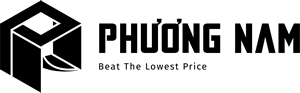







Đánh giá Thiết bị hội nghị Barco Clickshare Button
Chưa có đánh giá nào.
Chưa có bình luận nào